2010/09/27
Gladwell on social media
2010/08/31
Practising writing
In ‘3 qualities of successful Ph.D. students’, Matt Might writes on cogency:
Generally, grad students don't arrive with the ability to communicate well. This is a skill that they forge in grad school. The sooner acquired, the better.
Unfortunately, the only way to get better at writing is to do a lot of it. 10,000 hours is the magical number folks throw around to become an expert at something. You'll never even get close to 10,000 hours of writing by writing papers.
Assuming negligible practice writing for public consumption before graduate school, if you take six years to get through grad school, you can hit 10,000 hours by writing about 5 hours a day.
Of course, you're not doing a Ph.D. to become an expert writer, you're doing it to become an expert in your field of research. But the point can be a shocking one: when I was early in my Ph.D. my realisation was slow that my writing was, at best, very average. Then consider that an Australian Ph.D. will take on average only 3.5–4 years after a four-year bachelor; we skip the important learning experience of doing first a Masters project.
Writing a blog isn't the only way to practise writing. Document your code as if others were to be using it; write notes on papers you read as you read them, don't just file them in a bibliographic database for ‘one day’ writing a literature review. Joining mailing lists and asking for and offering help and advice online will quickly make you realise how difficult it can be at times to make yourself understood through the medium of text online.
I also find that reading a lot helps my writing, but I'm pretty ashamed of the paltry number of books that pass by my bedside table these days.
For future reference (for myself, mostly), here are some tools I've recently read about for improving your writing without expending any time to do so:
3 shell scripts to improve your writing (also by Matt Might)
These certainly won't do much to improve your writing, but if they save even one silly doubled-word mistake in your thesis, they're worth it.
2010/07/18
Abbreviation Punctuation
Consider ‘Mr Smith’ as opposed to ‘Prof. Crumb’. My rule of thumb for punctuation around abbreviations is that if the abbreviation ends with the last letter of the original word (in the case of ‘Mister’ to ‘Mr’) then no period is necessary. Conversely, since ‘Prof.’ ends half-way through its originating word ‘Professor’, stick in the dot.
(I’m not saying this is the absolutely correct way to do things; my philosophy for writing style is that consistency trumps, always, ad hoc style ‘rules’.)
I recently realised that I wasn’t following my sometimes-period-after-abbreviation rule consistently with ‘vs.’ for ‘versus’. I went to write ‘LaTeX vs. MathML’ and had to stop and think for a minute. Should I be writing ‘LaTeX v. MathML’ instead? Or just drop the period?
My other rule of thumb for formal writing is to avoid abbreviations entirely, and hence write ‘for example’ instead of ‘e.g.’ and ‘versus’ instead of ‘v(s)(.)’. Maybe I should adhere to this rule now to avoid having to decide what to do with ‘vs.’.
2010/07/16
I shouldn't read pop science
The New York Times has a blog talking about how being inactive for some hours per day increases your risk of heart disease, even if you exercise. References a study. Unfortunately, the study comes to different conclusions; from a commenter on the blog:
From the abstract of the actual study:CONCLUSION: In addition, high levels of physical activity were related to notably lower rates of CVD death even in the presence of high levels of sedentary behavior.From the article:
Their workouts did not counteract the ill effects of sitting.
This is ludicrous and embarrassing. Remind me not to read this sort of garbage in the future.
2010/06/11
Unexpected iPad
Unexpectedly—and delightfully—I have an iPad. Some quick thoughts.
Unboxing, setup, speed
- The box it comes in is far bigger than the iPad itself to accommodate the power brick, small as that is. Maybe Apple want to start with a big box so they can boast about reducing its size in the next update. (And, less cynically, it's easier to invent a not-so-small box first and then put in the effort to shrink it later.)
- None of Contacts, Calendars, Mail accounts, Bookmarks, or Notes are automatically synced. I find that strange.
- I'm finally going to need to sort out a multi-computer solution for email. I've been using local mailboxes in Mail for years.
- Finally have a reason to put movies into iTunes. Speaking of movies in iTunes, I can't stand the often false distinction between "Videos", "Podcasts", "iTunes U" content, and so on. Please let me organise things as they make sense to me.
- Apple's Remote isn't native??
- Processor speed is fine but not blow-me-out-of-the-park. Can stutter on PDF scrolling, for example. (Not that my MacBook doesn't have troubles sometimes, too.) I figure if you think about it as a large iPod, the speed is impressive. If you think about it as a small Mac, the speed just feels like what you'd expect.
Apps
- It's annoying when iPhone apps sync in their iPhone form, and you have no idea that there's an "xyz-app for iPad" waiting to be bought in the app store. Almost duplicate iPhone/iPad apps are not so great.
- Dropbox is a great method for light-weight file organising. They should really work their viewing features so that other apps such as GoodReader don't have a reason to exist/eat their lunch.
- Badly need a BibDesk-like application for less light-weight file organisation.
- Instapaper is absolutely fantastic for translating casual browsing on my MacBook into long-form reading for some time later.
- OmniGraffle is A$60? I'm so tempted but that's a tough call.
Ebooks
- iBooks not available for Australia. Bum.
- Amazon Kindle app is very nice, even the buying process is easy despite going though the browser.
- I want to start reading magazine/periodical/newspaper content, but I don't really know where to start. I feel like my reading tastes are too varied/particular to subscribe to entire magazines-worth of content.
- Pretty impatient for ebooks to take off in a big way. I access to any book whenever I like. E.g., three random books I've always wanted to read but have never seen in bookstores: Momo, Mr Pye, Broom of the System.
- I dislike but will accept using different apps for different stores. It would be nice if there could be a universal interface to all ebooks regardless of their origin.
Games
Preface: I'm not a game player, usually. I used to play Peggle, until it ate up too much of my time.
- Totally hanging out for Mimeo. Any suggestions in the meantime?
- I would love to play the old Warcraft games on this thing. Warcraft 2 was the last game I really played intensely.
- Typing with thumbs in landscape mode is bareable. Haven't tried real typing yet.
- I just found Prince of Persia from the old days. Oh wow, gotta go now.
2010/06/09
Future Apple iPad/iPhone products
Things Apple will eventually ship:
- iPad with 300dpi resolution
When? I give them 24 months. On the other hand, larger high-dpi displays are one of those technologies that simply hasn't emerged as quickly as one would have thought.
- MacBook without DVD drive (i.e., becoming the same product as the MacBook Air)
I thought this would have happened by now. Obviously, though, it would have if it were sensible; I'd be really interested in seeing the market research that justifies the current scenario.
- Magazine distribution app.
I just can't see Apple being happy with the idea of mags like Wired using the functionally impaired — albeit pretty — Adobe technology to produce its iPad content.
Things Apple probably won't ever ship:
- Dual screen (‘notebook style’) iPad.
I watched the Courier demo the other day. What a great concept. What a terrible waste of time and money to make the demo without plans to build on it.
- Stylus support.
Speaking of that Courier demo, it really did look justified to use a stylus for certain kinds of input, especially diagramming/drawing. But Apple'd never complicate the device to have stylus use as a supported option.
- MacBook with an iPad instead of a keyboard.
Come on, you know this would be cool.
- iPhone mini
Imagine if the height screen were its current width and scale down the whole phone accordingly. Keyboard landscape only. Only enough space on-screen with the keyboard to display a small amount of text above for text messages, but otherwise functions fine with iPod and phone functions. Requires re-written apps if any.
2010/06/05
Backup drive
It’s a shame Disk Utility can’t try that little bit harder:
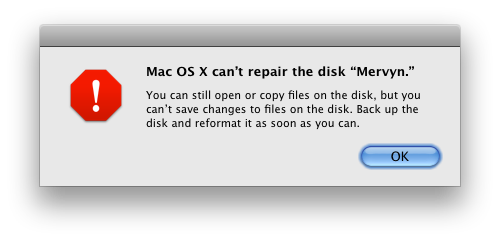
I guess it’s time to buy a new drive to back up my backup.
2010/06/03
Something wrong, somewhere
Something’s not quite right in my world at the moment:

It could be Chrome; it could be a font I installed; it could be Mac OS X. Who knows.
2010/05/30
Mobile widgets
You know what I hate? Waiting for widgets to update. (It’s barely acceptable in Mac OS X’s Dashboard because of the convenience of bringing it up.)

Having to wait half a second (on a good day) is one of those interface delays that is unavoidable but unacceptable. This is a purely personal and subjective opinion of “acceptable” — I want to be able to hit a key and see the weather without having a brain stutter while yesterday’s weather flickers out and is updated.
This is fine, just, on a computer. But I have a hard time imagining the idea of widgets on iPhone or iPad. Can you imagine swiping through screens and having to wait for a network pole before your weather is correct? Or only of having some odd chance of the weather on the unlock screen being correct? Widgets don’t even get background processes on Mac OS X — there’s no chance you’d ever see a widget updating itself without direct user input.
And given the delay from user input and network delay and interface updating, I just don’t see widgets working on any kind of mobile device.
Update: Thanks to S.-S. P. for reminding me that it is in fact possible to have background processes in Dashboard widgets. Not sure what I was thinking there.
2010/05/23
Fracturing
If you’re reading this and you’re interested in the things that I do or say related to LaTeX, go here: http://latex-alive.tumblr.com/. I’ve decided that having separate areas to write about separate interests really is a good idea.
2010/05/13
Living in the mountains
I’ve joked around with people before about living in the mountains one day. I honestly don’t know how it would ever happen. I’ll organise it (just like I’ll organise the rest of my life) when I’ve stopped tearing myself into too-small pieces with the different projects I’m working on. I hope that happens one day sooner rather than later.
Why do I want to do it? Matthieu Ricard makes a good argument:

2010/05/02
Installing noweb nowadays
Brief thoughts installing Norman Ramsey’s noweb. Which being the best literate programming tool out there, from my limited experience, although I’d like to make a big shout out to FunnelWeb, written by a friend of mine also from Adelaide.
I’m using Mac OS X, but I doubt the procedure below wouldn’t also work under Linux. Need to sort out how to do this on Windows, though, so I can use noweb with a new student I’ll be working with. The wayback machine has some instructions but I haven’t tried them yet.
For now I am going to take Norman’s advice and write here for using/installing noweb2, the current stable release. (Updating version 3 to a modern version of Lua and packaging it up for LuaTeX would be the ultimate. But not yet.)
The big, huge, important point when installing noweb is that you do not want to use the deprecated awk version over the new (relatively) and exciting Icon version.
So first download binaries of Icon from the University of Arizona and add it to your default path. (Side note: why does the Icon Makefile when compiling from source require a switch for the platform? Isn’t that easily automatically detectable?) Installing binaries is a matter of personal taste but I moved the Icon binary distribution to ~/bin/icon-v950 and then added
export PATH=~/bin/icon-v950/bin:${PATH}
to my .bash_profile. Then download noweb and configure its Makefile in src/ appropriately:
- Change the line
LIBSRC=awktoLIBSRC=icon - Chage the line
ICONC=iconctoICONC=icont Set the
TEXINPUTSline toTEXINPUTS=$(shell kpsewhich -expand-var='$$TEXMFLOCAL')/tex/latex/noweb
Then hit the familiar
cd src/
make all
sudo make install
and you should be set. I’m a bit confused about the correct procedure for getting man pages found automatically, so I also had to include the following in .bash_profile
export MANPATH=${MANPATH}:/usr/local/noweb/man
in order to get man noweb and so on working. There’s a lot of documentation in these man pages that you do not want to miss out on!
Finally, to check that it’s all working, let’s compile the PDF documentation for the (La)TeX support:
cd tex/
noweave -autodefs tex -index -delay support.nw > support.tex
pdflatex support && pdflatex support
Skim over the resulting support.pdf document and witness yourself the amazing abilities of literate programming. (Especially notice the improvements over LaTeX’s docscript format.) But don’t use that document to try and work out how to customise noweb with LaTeX; the user-friendly documentation is inside man nowebstyle.
And now to start using it for work rather than playing around with getting it installed.
2010/04/28
Things I would like to be able to do in LaTeX #63
(In an on-going series.)
Grid-based algorithms for filling up space with boxes: (this is all HTML+CSS+Javascript)
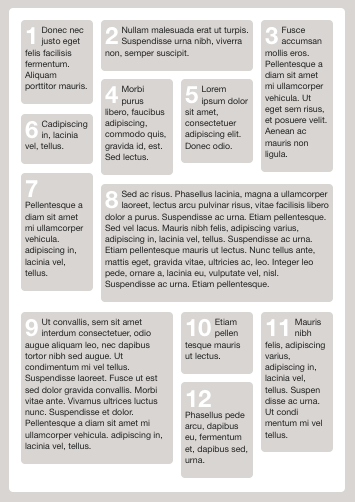
The best LaTeX algorithms for space-filling revolve around column-balancing running text with floating boxes within. For arranging boxes as here, I’m not aware of any high-level tools, although ConTeXt may have some that I’m unaware of.
2010/04/23
Wherefore 960 × 640
The alleged number of pixels in the display of the next-generation iPhone has been discussed and questioned in recent times.
If you would like a concrete reason why it would be a good thing for the rumoured 2010 release iPhone to have a screen resolution in excess of 300 dots per inch, consider a screenshot taken on a current iPhone display, which has a resolution of around 160 pixels per inch:
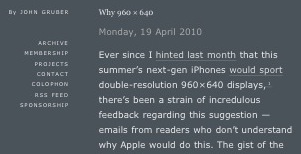
The image has been taken in portrait orientation, cropped vertically, and zoomed to emphasise the low resolution. At its natural size, this text would not be physically too small to read; in my estimation it’s equivalent to type at around 6pt to 8pt. This is small for most printing standards, but not unreasonably so.
However, the low number of pixels per character in the image above inhibits the text from actually being comfortable to read due mainly to the anti-aliasing artifacts. With double the resolution, this text would look fantastic.
2010/03/22
‘My head is in the cloud’
I think I need to quote this whole chunk from Dave Pell:
My phone tells me numbers, Facebook reminds me of birthdays, my nav system gives me directions, Google tells me how to spell, my bookmarks remind me of what I’ve read, my inbox tells me who I’m having a conversation with – my mind has been distributed across several devices and services.
My head is in the cloud.
Now, after a few years of this, I realize that when I look up from the screen I know almost nothing. And maybe that would be fine if the absent phone numbers and upcoming dates were freeing space for deeper and more introspective thought. But I sense that my addiction to the realtime stream is only making room for the consumption of a faster stream.
Indeed. We need computers to extend our brains’ cognitive ability as well as just their trick of memory. (Ray Kurzweil has various things to say about this. Look him up if you like wild-eyed and optimistic futurism.)
In the meantime, I suppose we should strive to avoid “realtime stream” as best we can. Read novels. Experience good theatre, and watch long movies.
2010/02/27
Corollary to the "fifteen minutes" rule
I've read about some theory that says that it takes fifteen minutes before one starts working with full concentration. I can't actually find a good reference to this theory, but here's an article that mentions it.
I've been thinking about what that means for tasks that take less than fifteen minutes to perform. Or for writing that takes less than fifteen minutes to read. Or so on. If your brain is only half-engaged for these things, is there really much point doing them? Read a book instead of one hundred short news articles online. Devote serious time to problem solving rather than fixing niggles (until niggles are all that are left, of course). Write a book instead of a blog.
Because there's always something that will take more time than whatever you're currently doing.
2010/02/04
Autism vs. Vaccination
The paper that, apparently, started the whole movement against the measles-mumps-rubella vaccine has been withdrawn by the journal in which it originally appeared in 1998. Not only have its suspicions been very much discredited by subsequent scientists, but its principle author acted unethically in both his approach to science and his reasons for publishing the paper. Dastard.
I find it terribly, subtly tragic that I know people younger than me who have had measles, which I hope to see it eradicated before I die. Disease eradication is in my list of ideal traits of high civilisation. Anti-vaccination mongers ruin everything.
2010/01/08
Cinema 2009
Last year I started keeping a list of all movies I watched at home and at the cinema (and the books that I read, a considerably shorter list). I watched so many movies at home that I couldn’t keep an entirely accurate record, and didn’t start at the beginning of the year, so that list is somewhat incomplete. I saw so few movies in the cinema, by contrast, that it’s easy to take about them as a group. In hindsight, I must say that I am very happy with the movies I ended up managing to see (the majority in the last two–three months of the year), the list being: (reverse chronological)
- Avatar
- Where The Wild Things Are
- The Boys are Back
- Moon
- Up
- Inglourious Basterds
- Harry Potter and the Half-Blood Prince
- Watchmen
Obviously my tastes in cinema-going (less so when watching movies at home) tend towards the mainstream. With the exception of Harry Potter, which I saw for a fundraiser and entirely against my will (but which I ended up not half minding), I would highly rate all of the movies above and recommend them unconditionally to most of my peers. I’m not going to try and rank them in order of preference or anything, but I’d have to say Inglourious Basterds would be my pick of the bunch. It promises great things to come for one of the most unique directors around whose movies just keep improving, and, in my opinion, raises the cultural bar for Hollywood cinema in general. Let’s never see a German character simply speak English-with-a-fake-German-accent-to-show-they’re-German again (let along without-even-the-accent-but-with-an-eyepatch — not that I saw that movie).
I should point out that I’m aware of less-than-positive views on Inglourious Basterds due to its irreverent view of certain events in history that should be taken more than seriously, but to be honest I’d prefer to see a movie that attempts some sort of catharsis as this one does, as opposed to reminding everyone how terrible a time and what a tragedy it was. But it’s easy for me to say that who has no direct link to the events in question.
2010/01/06
Pixels so small…
Google have released some sort of phone. The part of it that I care about is the technology in its screen.
When the iPhone came out, it’d have been pretty rare to see anything like its high-res. LCD display. 3.5 inches with 163 pixels per inch — graphics, but text especially look better than they’ve ever on a computer screen.
But this Nexus One phone? Pretty much the same size screen but with a d.p.i. value of 252 (roundabout calculation). That’s to the iPhone resolution how the iPhone res. compares to a regular computer screen. I can’t wait to see how Optima, say, looks on this new breed of screen.
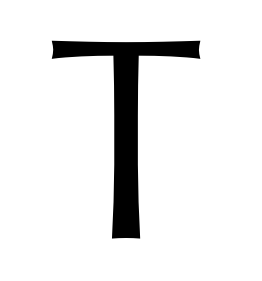
We’re almost getting to the point of rivalling low-tech print quality. Anyway, where was I? Oh yes, the now technical inferiority of the iPhone screen vs. the current cream of the crop. It’ll be interesting to see what June’s new iPhone (as per tradition) will bring.
Is the higher resolution actually just a gimmick? It increases processing overhead (and hence power) to display text and graphics onscreen, and 163 d.p.i. is generally pretty good — but it could be better, and the higher resolution screen will surely happen if not this year then next.
When that happens, all of the hundreds of thousands of apps that have been created for the iPhone so far use a fixed resolution. Until developers release updated versions of their apps with higher-res. graphics, will auto-scaling them be an acceptable way to display them on this larger (in terms of pixels) screen? My hunch is that since few graphic elements on the iPhone are created down to single pixels, this will be fine.
And, of course, programmatically generated graphics and all text will be automatically improved since they are (or should be, in the case of graphics) resolution independent. So let’s toast the idea of print-quality output on our screens, but regretfully mourn the loss of any chance to use the beautiful bitmap fonts of old.